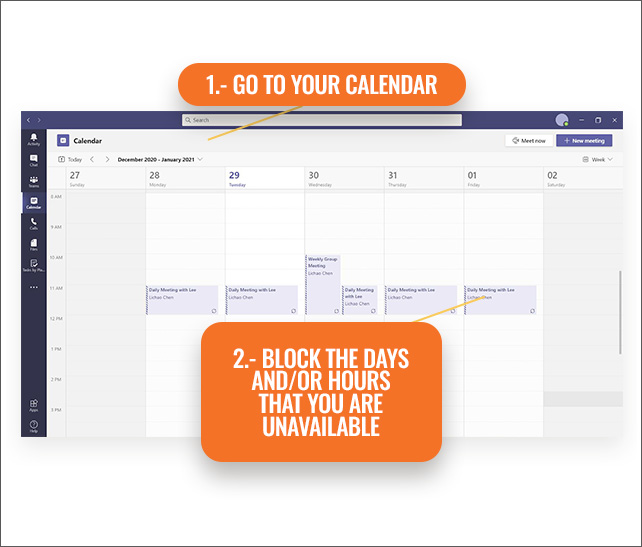Microsoft Teams
ONCE YOU SIGN UP YOU WILL RECEIVE AN INVITATION EMAIL FROM MICROSOFT TEAMS TO JOIN OUR LEARNING COMMUITY
Click on Open Microsoft Teams

IF YOU ALREADY HAVE A MICROSOFT ACCOUNT. ENTER YOUR PASSWORD.
If you don’t have a Microsoft account you can create a free one, you just need to have an email.

CLICK ON ACCEPT. YOU ARE ALREADY REGISTERED IN OUR LEARNING COMMUNITY

THERE ARE TWO OPTIONS TO USE THE MICROSOFT TEAMS
a. Open Teams as a Tab in your browser
b. Download the App to your computer
(The app is free)

IS THIS YOUR FIRST TIME USING MICROSOFT TEAMS?
Take a few minutes and watch the Microsoft Teams tutorials

THIS IS HOW OUR LEARNING COMMUNITY PLATFORM LOOKS THROUGH MICROSOFT TEAMS

How to book a linker session
It’s easy to schedule a session with a Linker. Follow the next six steps within the iABC Plaza channel.
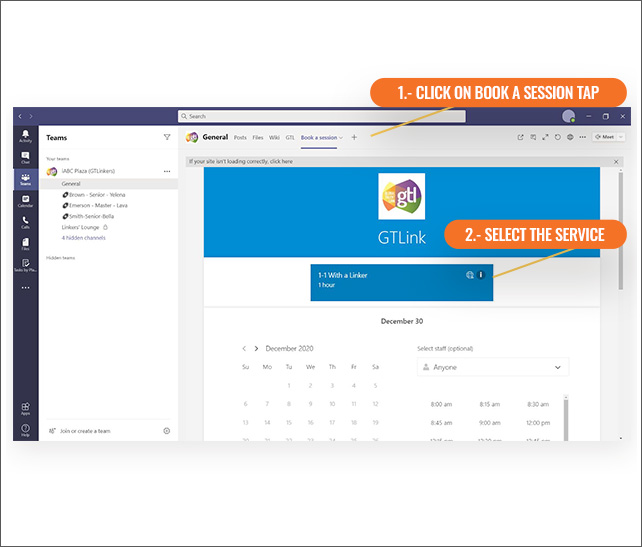
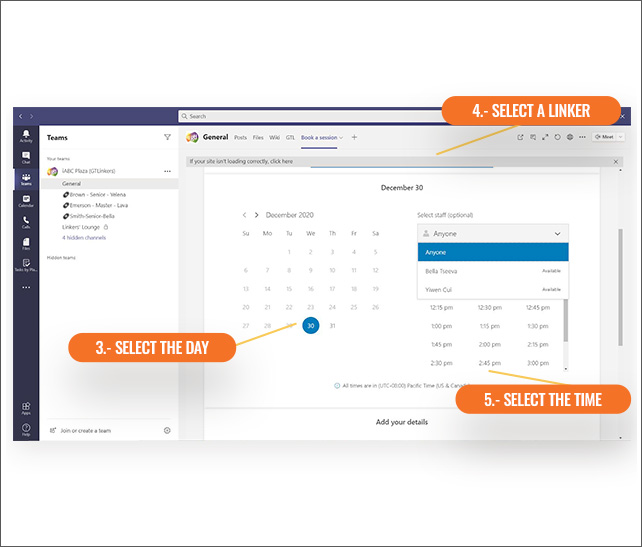
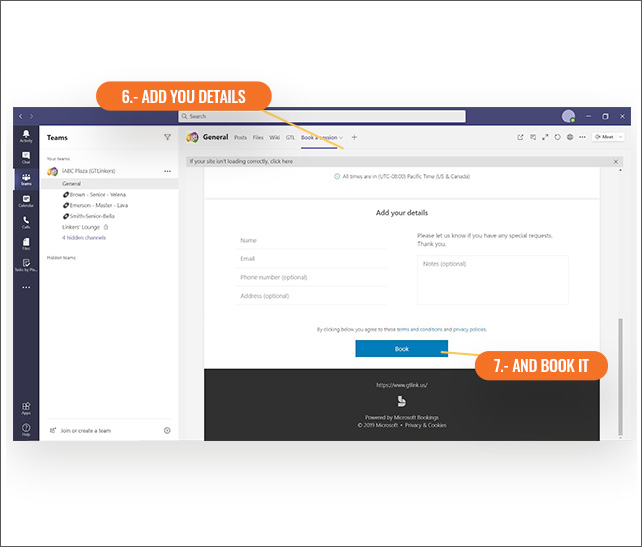
How to enter iABC plaza for the first time
Once you receive the invitation email to enter iABC plaza, you will need to sign in or create a Microsoft account; your Microsoft account is free.
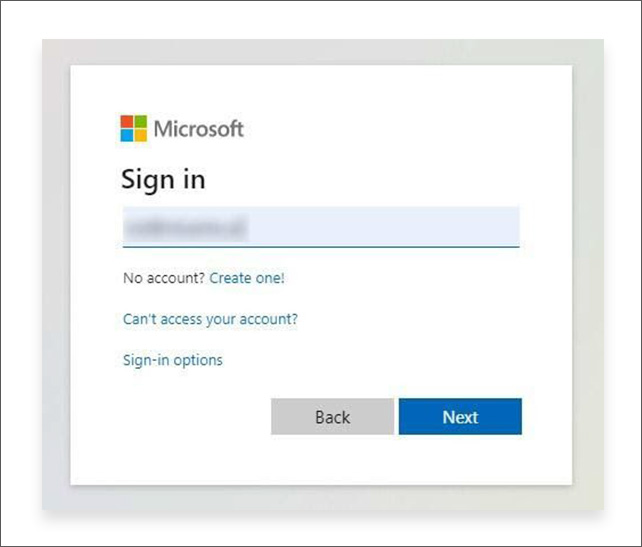
THIS IS OUR IABC PLAZA WELCOME SCREEN; YOU CAN DOWNLOAD THE APP OR USE YOUR BROWSER TO NAVIGATE OUR PLATFORM.
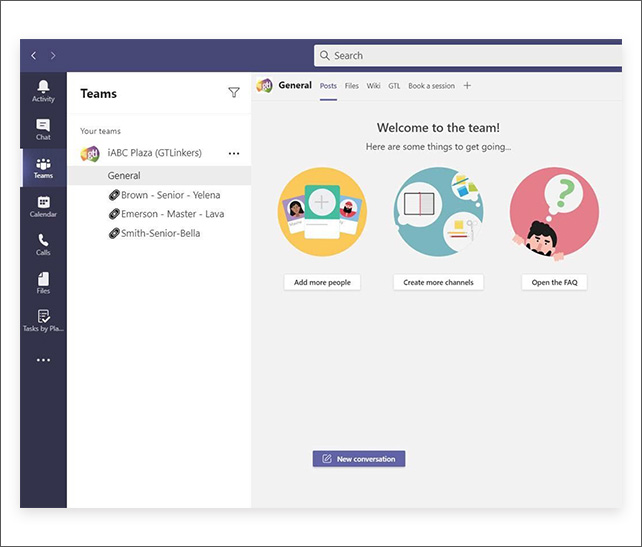
How to navigate in iABC Plaza
In the iABC Plaza channel, you will have a guest profile. Your guest profile will allow you to interact with Linkers, Peers, Teachers, and Professors. You will have access to chats, video conferences, files, calendars, and links to sections that will improve your experience when interacting in our learning community.

How to pay
Pay through the Pay Here tap, GTL works with Stripe, a secure and globally recognized payment processing service. You only need a credit card.
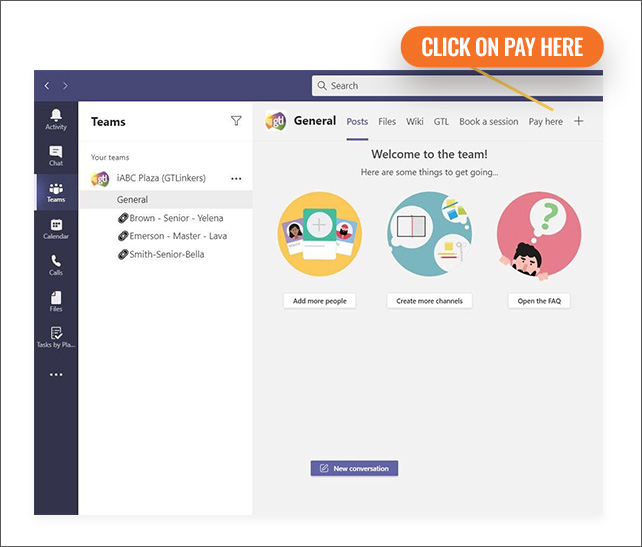
NEW WINDOW WILL OPEN
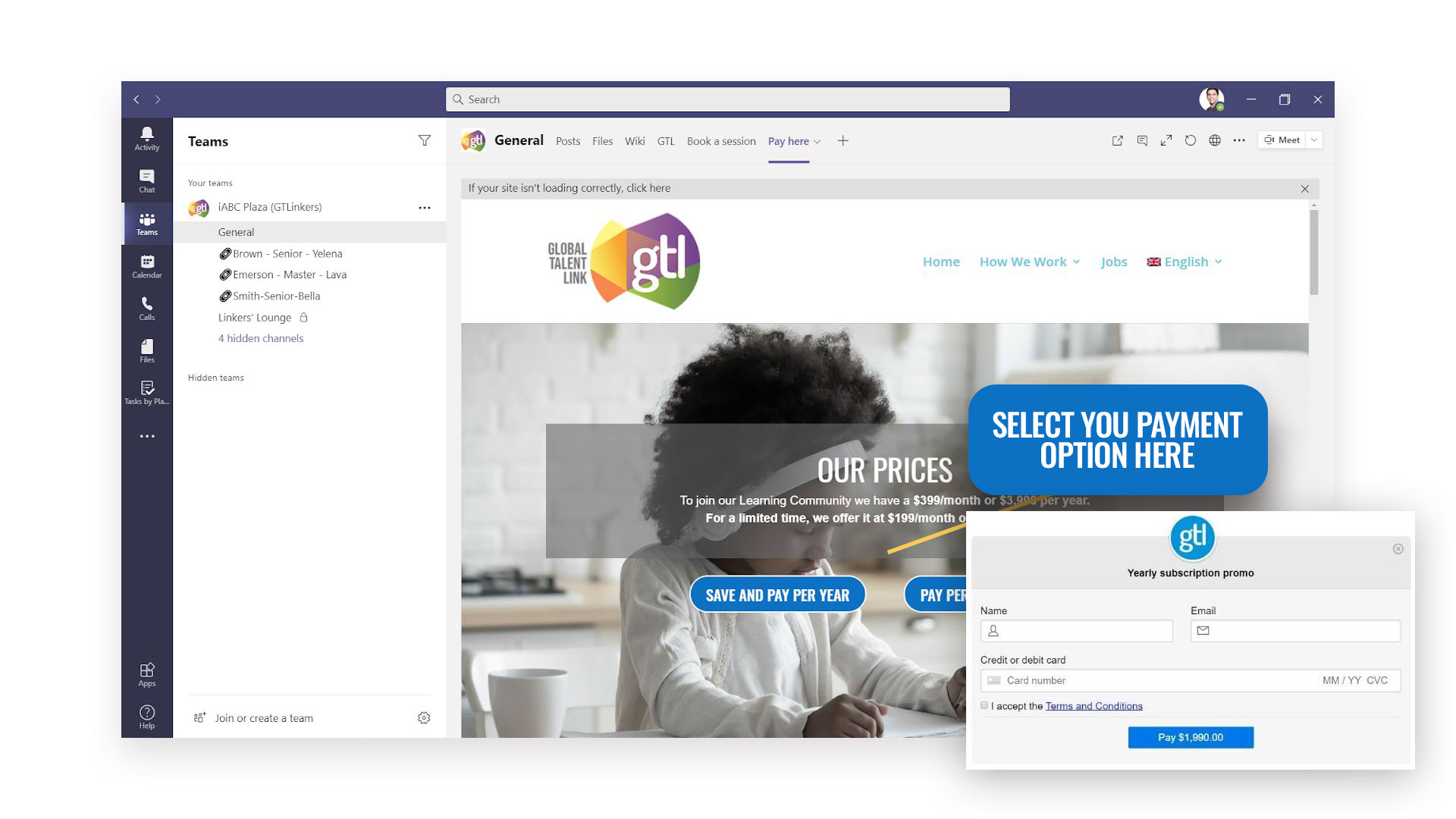
A STRIPE POP-UP WINDOW WILL SHOW, ADD YOUR NAME, EMAIL, AND CREDIT OR DEBIT CARD INFORMATION.
How to subscribe to GTL learning community
At GTL, we work through Microsoft Teams; to access our services follow the next steps to subscribe to our Learning Community.
You can subscribe to our learning community through our gtlink.us website by clicking the get started button.

A new window will open. Fill out the simple form, click submit
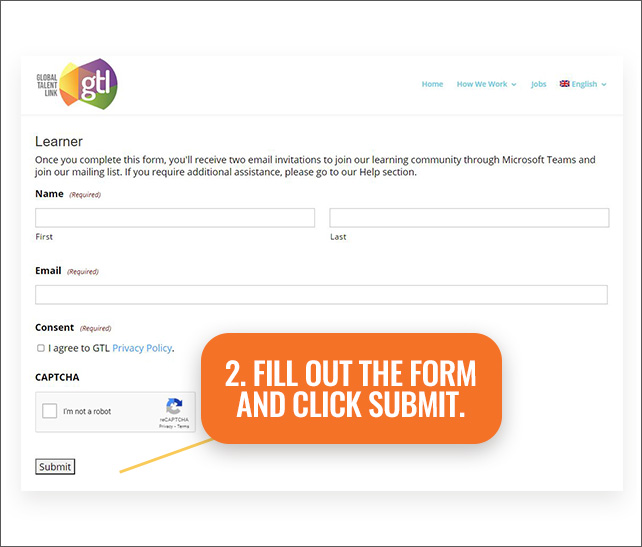
WE WILL SEND YOU TWO EMAILS
The first email will be for you to subscribe to Microsoft Teams for free if you don’t have an account.
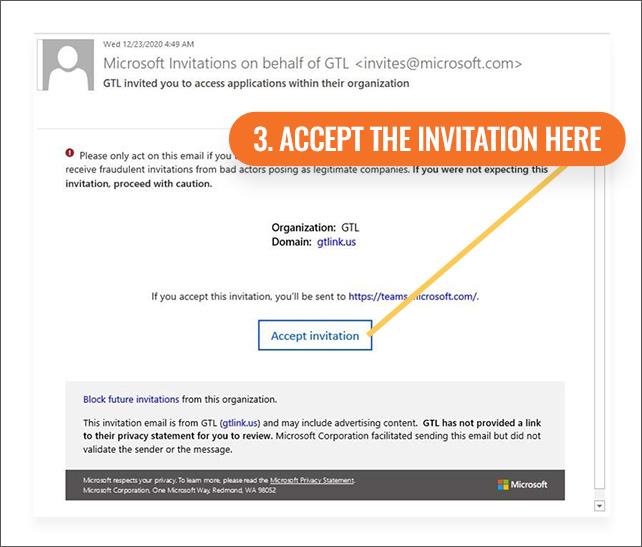
The second email you will receive is to sign up for our email list. In GTL, communication is key, and we ask our guests to sign up for our email list; through this service, you will receive notifications and important information.
Everyone who signs up will receive a follow-up email with a confirmation link to verify their subscription to our email list; this email will be sent directly from Mailchimp.
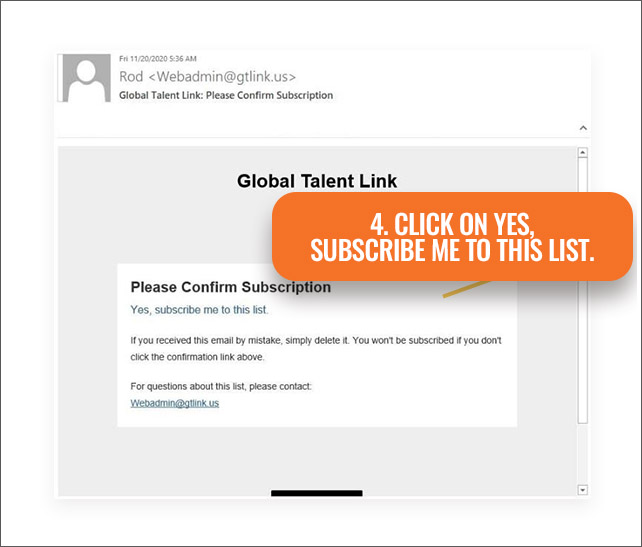
Linker How to manage your calendar
Sometimes you will have days or a few hours during the day where you will not be available. For this, you will have to block your calendar so that sessions cannot be scheduled.